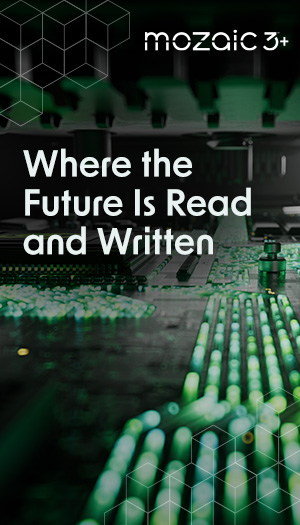Issue: One Touch with Hub is not listed in Explorer or Finder
If you've enabled Seagate Secure for a high-capacity (12TB or higher) One Touch with Hub and the drive is currently locked, the drive will not appear in File Explorer or Finder.
Resolution:
- Make sure the Seagate Toolkit app is installed on your computer
- If it's not, go to www.seagate.com/toolkit to download the software
- Open Seagate Toolkit on your computer
- At the prompt, enter your password
- Open File Explorer or Finder and confirm One Touch with Hub appears in the list
NOTE: If installing Toolkit does not resolve your issue, then it may not be related to security. Please see the basic troubleshooter, USB Troubleshooter article.
Issue: One Touch with Hub appears to be uninitialized
If you've enabled Seagate Secure for a high-capacity (12TB or higher) One Touch with Hub and the drive is currently locked, your operating system will display the following drive status:
Windows
Disk Management will show the disk status as Not initialized.

Mac
Disk Utility will show the disk status as Uninitialized.

Mac users may also see the following operating system message when connecting One Touch with Hub:

Click Ignore and use Seagate Toolkit to unlock the drive.
Resolution:
- Do not initialize One Touch with Hub
- Make sure the Seagate Toolkit app is installed on your computer.
- If it's not, go to www.seagate.com/toolkit to download the software
- Open Seagate Toolkit on your computer
- At the prompt, enter your password
- Open Finder and confirm the volume is accessible
NOTE: If installing Toolkit does not resolve your issue, then it may not be related to security. Please see the basic troubleshooter, USB Troubleshooter article.